Commands browser
A new way to find the command you need
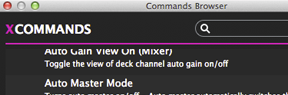
Browse and search the myriad of Traktor commands, read a brief description and add it to your mapping with a simple drag and drop.
New wizards
Get quick access to all the latest Traktor features
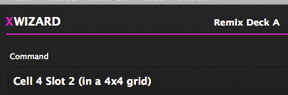
Build fully working Traktor mappings, including Remix Decks and Step Sequencer commands, in less than two minutes.
Related commands
A new tool to make your mapping sessions easier
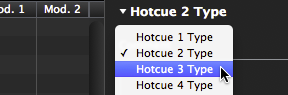
Lets you transform mappings to similar commands, keeping every custom settings untouched.
Kontrol support
Fully compatible with the new Traktor controllers
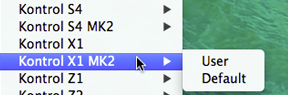
Xtreme Mapping 1.5.6 brings full compatibility with the new Kontrol Z1, and new versions of X1 and S2/S4.
Mapping wizards
Automatically create the most common command sets
If you are starting mapping your controller from scratch, Wizards let you create whole sets of mappings in a breeze.
Drag and Drop
To organize and merge your mappings in just a few moves
Merging and rearranging your mappings has never been so easy with Xtreme Mapping drag-and-drop support.
Filters
Narrow the set of commands shown in the edit window
While dealing with hundreds of mappings, focusing on what you really want to edit can speed up your workflow.
Copy and Paste
Full pasteboard support for Modifiers and Mapping values
This simple yet powerful feature will help you mantain your mappings and create advanced modifiers programming.
Kontrol support
Full support for X1, S2, S4 and Z2 Traktor controllers
Finally exploit the power of Xtreme Mapping while using your favorite Native Instruments Traktor controller.
Assignment and Tools
Remap or reassign multiple commands simultaneously
Recreate the same mapping patterns over and over again can be tedious, let these new tools help you.
Keyboard control
Full keyboard control to navigate and edit your mappings
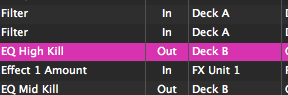
Use your keyboard to scan through your mappings, select them (multiple selection is supported) and edit every settings.
Undo/Redo support
Any change in the mapping settings can easily be undone
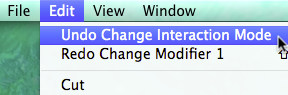
It's easy to go back and forth your editing history if you change your mind while configuring complex commands.
Online Help
Provides a brief description of the command being edited
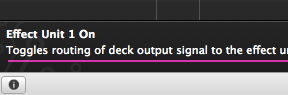
A brief description of the command you've just added is what you need not to get lost in the myriad of Traktor commands.
Eloquent interface
Modifiers and parameters values have explicative names
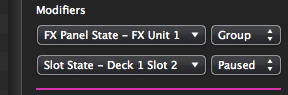
Xtreme Mapping shows meaningful textual values (instead of cryptic numbers) for both modifiers and parameters
